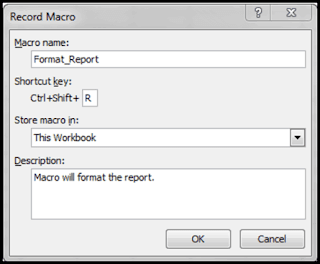5 New Function in 2021 Excel
5 New Function needs to learn 1.Sort formula when you sort salary and any data in the excel so we can do it by formal Sort Function =Sort(Table ) enter 2. Unique formula for data combination If have big data and some unique data you need to do separate =Unique(area column ) Unique(area column, False,thue) enter 3 Xlookup formula by Xolookup you can pull data as per as per requirement like Xlookup(subject,first column, Second column) enter Example - Candidate -ABCD, amount is 1,2,3,4 Requirement is need as what is C amount C : Xlookup(Subject(C), First column ABCD, Second column Amount) enter=3 4 Filter Formula You have big data and you need candidate details specially salary Like who's salary is above 50000 that list you can filter easy by formula =Filter(Select Table, Salary column>50000) enter if you need less then 50000 choose <50000 5 Sequence formula you need to update sequence in excel so you and update easy sequence number in the da...